February 15, 2016 python performance operations optimization
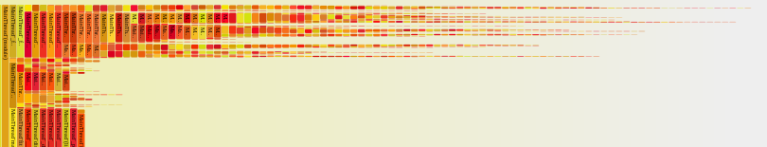
Data Scientists often need to sharpen their tools. If you use Python for analyzing data or running predictive models, here’s a tool to help you avoid those dreaded out-of-memory issues that tend to come up with large datasets.
Enter memory_profiler for Python
This memory profile was designed to assess the memory usage of Python programs. It’s cross platform and should work on any modern Python version (2.7 and up).
To use it, you’ll need to install it (using pip is the preferred way).
pip install memory_profiler
Once it’s installed, you’ll be able to use it as a Python module to profile memory usage in your program. To hook into it, you’ll need to do a few things.
First you’ll need to decorate the methods for which you want a memory
profile. If you’re not familiar with a
decorator,
it’s essentially a way to wrap a function you define within another function. In
the case of memory_profiler, you’ll wrap your functions in the @profile
decorator to get deeper information on their memory usage.
If your function looked like this before:
def my_function():
"""Runs my function"""
return None
then the @profile decorated version would look like:
@profile
def my_function():
"""Runs my function"""
return None
It works because your program runs within a special context, so it can measure
and store relevant statistics. To invoke it, run your command with the flag -m memory_profiler. That looks like:
python -m memory_profiler <your-program>
Profiling results
To see what the results look like, I produced some sample code snippets that show you some examples.
While these examples are contrived, they illustrate how tracing memory usage in a program can help you debug problems in your code.
Filename: run.py
Line # Mem usage Increment Line Contents
================================================
8 77.098 MiB 0.000 MiB @profile
9 def infinite_loading():
10 """Exceeds available memory"""
11 2935.297 MiB 2858.199 MiB train = pd.read_csv('big.csv')
12 2935.297 MiB 0.000 MiB while True:
13 4968.926 MiB 2033.629 MiB new = pd.read_csv('big.csv')
14 train = pd.concat([train, new])
Traceback (most recent call last):
...
MemoryError
Above we have a pretty obvious logical error, namely we’re loading a file into memory and repeatedly appending its data onto another data structure. However, the point here is that you’ll get a summary of usage even if your program dies because of an out-of-memory exception.
When should you think about profiling?
Premature optimization is the root of all evil – Donald Knuth
It’s easy to get carried away with optimization. Honestly, it’s best not to start off by immediately profiling your code. It’s often better to wait for an occasion when you need help. Most of the time, I follow this workflow:
First, try to solve the problem as best as you can on a smaller sample of the actual dataset (the key here is to use a small enough dataset so that you have seconds between when it starts and finishes, rather than minutes or hours).
Then, include your entire dataset to see how that runs. At this point, based on your sample runs you should have a) an idea of how long the full dataset should take to run and b) an idea of how much memory it will use. Keep that in mind.
Next, you have to monitor it running, so that could mean three possible outcomes (for simplicity)
- It finishes successfully
- It runs out of memory
- It’s taking too long to run
You should start thinking about profiling your code if you encounter either of the latter cases. In the case of overuse of memory, it will help to run the memory profiler to see which objects are taking up more memory than you expect.
From there, you can take a look at whether you need to encode your variables differently. For example, maybe you’re interpreting a numeric variable as a string and thus using more RAM. Or it could be time to offload your work to a larger server with enough space.
If the algorithm is taking too long, there are a number of options to try out, which I’ll cover in a later post.
Concluding remarks
You just saw how to run some basic memory profiling in your Python programs.
Out-of-memory while analyzing a particular dataset is one of the primary hurdles
that people encounter in practice. The memory_profiler package isn’t the only
one available so check out some of the others in the Further Reading section
below.
If you liked this post, please share it on Twitter or Facebook and follow me @mathcass.
Further Reading
[memory_profiler](https://github.com/fabianp/memory_profiler)on Github[line_profiler](https://github.com/rkern/line_profiler)on Github- Profiling Python in Production
[python-flamegraph](https://github.com/evanhempel/python-flamegraph)on Github- Valgrind
- A guide to analyzing Python performance
- Profiling in Python